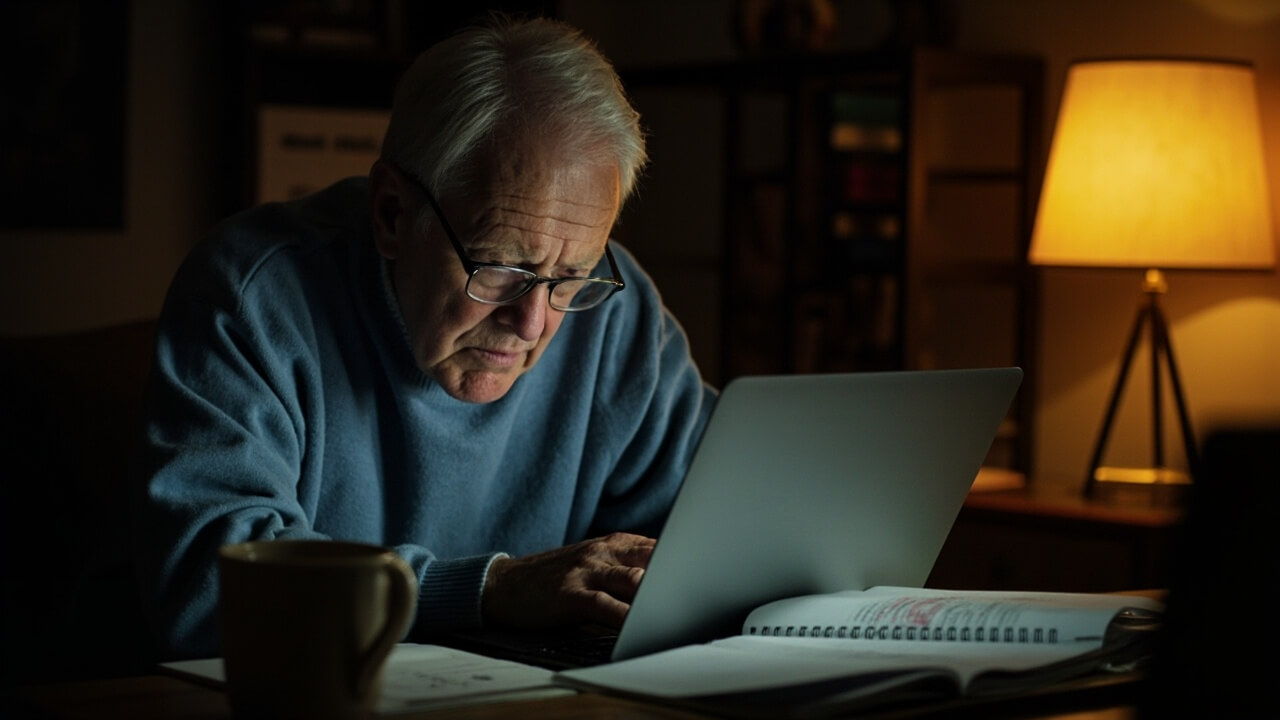The internet has made life more convenient, but it’s also opened the door to new types of fraud—especially for older adults. In 2025, online scams targeting Americans over 50 are more sophisticated than ever, using AI-generated voices, deepfake videos, and fake websites to deceive even tech-savvy users.
But here’s the good news: you can stay safe. This updated guide shows you how to spot the most common scams in 2025 and what steps to take to protect your identity, finances, and peace of mind.
Why Adults Over 50 Are a Common Target
Scammers often focus on older adults because:
- Many are managing retirement accounts or home equity
- They may be less familiar with evolving tech
- Some are more trusting of official-looking emails or calls
- Scammers assume older adults are less likely to report fraud (though this is changing!)
The FBI reports that Americans over 50 lost over $3 billion to online scams in 2024—a number expected to rise in 2025.
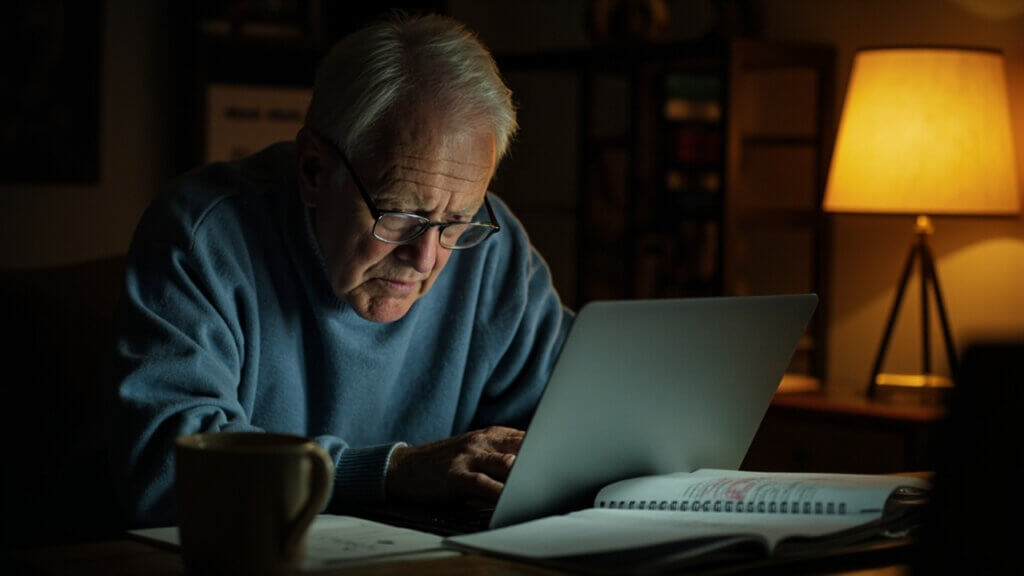
1. Phishing Scams (Email or Text)
What it looks like:
A fake email or message pretending to be from your bank, Medicare, Social Security, or even Amazon. It may:
- Ask you to “verify” your account
- Say your password has expired
- Include links that lead to fake websites
How to protect yourself:
- Never click links in emails from unknown senders
- Don’t open attachments unless you’re 100% sure who sent it
- Check the sender’s email address—scammers often use small misspellings
When in doubt, log into the official website manually or call customer service.
2. AI Voice and Video Scams (New in 2025)
What it looks like:
You get a call or video message from someone who sounds or looks like your child or grandchild asking for urgent money help. But it’s not real—it’s a deepfake or AI-generated clone.
How to protect yourself:
- Set up a family “safe word” for emergencies
- Hang up and call the real person back using your contacts
- Don’t send money or gift cards until you confirm their identity
AI scams are convincing. Always verify with a separate method before acting.
3. Tech Support Scams
What it looks like:
A pop-up says your computer is infected. It gives a number to call—or someone calls pretending to be from “Microsoft” or “Apple” and asks for remote access.
How to protect yourself:
- Don’t call the number on a pop-up
- Never allow strangers remote access to your computer
- Use trusted antivirus software and run regular scans
Microsoft and Apple will never call you about a virus.
4. Investment and Crypto Scams
What it looks like:
You see a social media post or ad promising guaranteed returns if you invest in “AI trading” or “new retirement crypto funds.” These often lead to:
- Fake websites
- Pressure to act quickly
- Stolen funds or personal data
How to protect yourself:
- Be skeptical of guaranteed profits or urgent investment pitches
- Verify with FINRA’s BrokerCheck or Investor.gov
- Consult a licensed financial advisor before transferring money
5. Romance Scams
What it looks like:
You meet someone on Facebook or a dating site who seems too good to be true. Over time, they ask for money—usually for emergencies, medical bills, or travel.
How to protect yourself:
- Be cautious of people who profess love quickly
- Don’t send money to someone you’ve never met in person
- Reverse-search profile photos to check if they’re stolen
Romance scams are the most financially devastating scams among seniors.
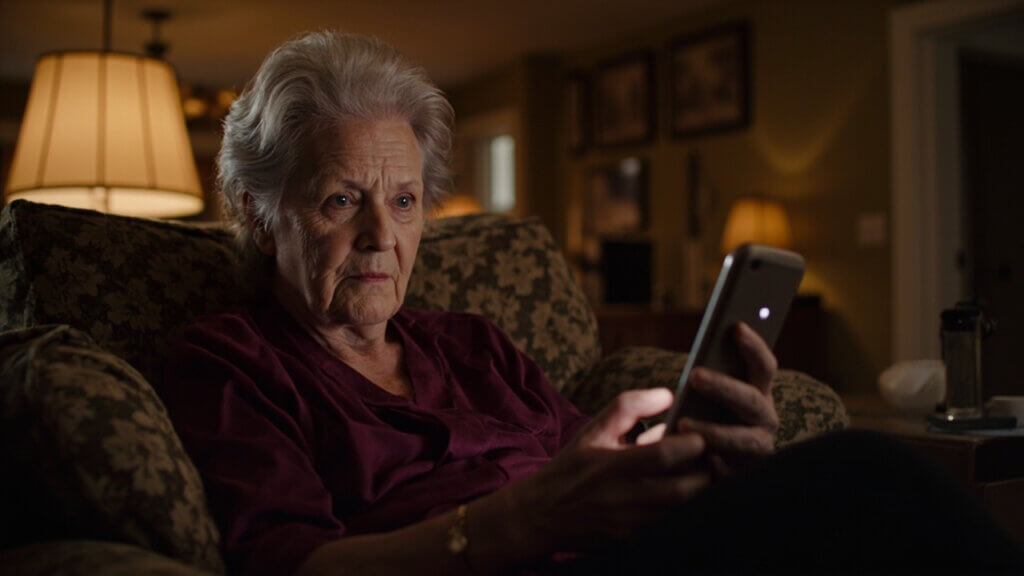
6. Medicare & Social Security Scams
What it looks like:
Calls or emails claim your benefits are being suspended or you need to update your information to avoid disruption.
How to protect yourself:
- Medicare and the SSA will never call asking for your full SSN or payment
- Always go directly to medicare.gov or ssa.gov
- Report suspicious calls to the Office of Inspector General
7. “Family Emergency” Scams
What it looks like:
Someone pretends to be your grandchild or child in distress, asking for bail money, medical help, or travel costs—often saying, “Please don’t tell Mom or Dad.”
How to protect yourself:
- Ask specific questions only your real relative would know
- Always call another family member to confirm
- Avoid sending money through wire transfers or gift cards
Simple Ways to Stay Protected Online
- ✅ Enable two-factor authentication on your accounts
- ✅ Use strong, unique passwords (or a password manager)
- ✅ Keep devices updated with the latest security patches
- ✅ Review your credit report once a year for suspicious activity
- ✅ Talk to family about online safety and build a support plan
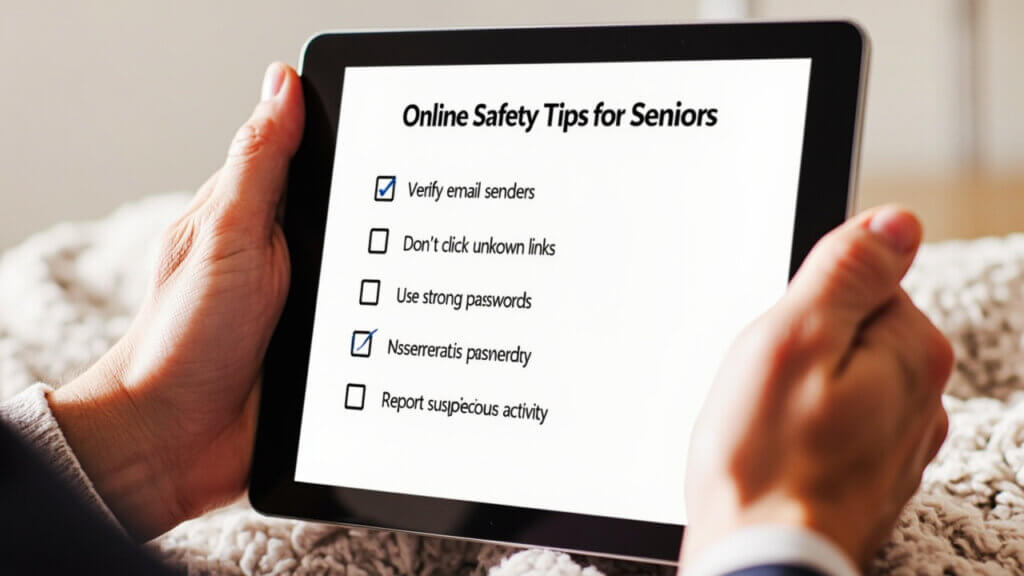
FAQs About Online Scams in 2025
What’s the #1 red flag of an online scam?
Urgency. Scammers pressure you to act fast—whether it’s a “limited-time offer,” a family emergency, or account suspension.
Can scammers use AI to sound like someone I know?
Yes. AI-generated voices and videos are a real threat in 2025. Always verify requests through separate channels before acting.
What should I do if I fall for a scam?
- Call your bank immediately
- Report the scam to the FTC at ReportFraud.ftc.gov
- If personal info was stolen, visit identitytheft.gov
Final Thoughts: Stay Smart, Stay Skeptical
You don’t need to fear the internet—but you do need to stay alert. Scammers are clever, but with the right knowledge, you can protect yourself and help others stay safe too.
If something feels off—pause, verify, and ask for help.
Which of these scams have you seen before—and how did you handle it?